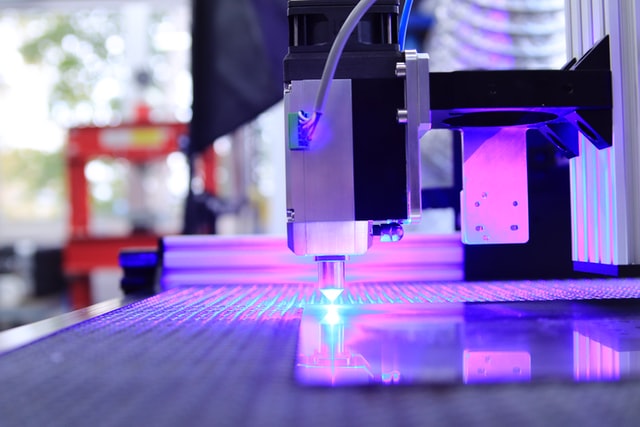
If you’re a business owner, it’s important to know how to choose the best printer for your business. This is because your office printer is an essential piece of equipment for daily operations. Despite the onset of technology, it’s hard to imagine businesses being able to survive without a printer.
Why Businesses (Still) Need Printers
There are three top reasons why printers are still invaluable to businesses. First, while you may base your business operations on a digital-first strategy, not everyone follows. If customers and partners aren’t as technologically advanced as you are, you may still need to produce in-print invoices and documents. Second, your business may have to resort to in-print copies if technical issues arise. If an office-wide crash occurs and you lose documents, having hard copies of essential documents is necessary. This minimizes the impact of data loss. Lastly, printed documents can increase the productivity of your employees. Some employees prefer working with physical pieces of paper. They may value being able to highlight and handwrite notes on certain documents.
Given these reasons, printers are seemingly as valuable as they were years ago. As such, making sure you have the most suitable printer for your business is key. This makes choosing the best printer for your business an essential process. However, there are hundreds of high-quality printers on the market. Each of these offers different models, types, and functionalities. Given the array of devices, shopping for printers may seem like a daunting task.
If you don't know how to pick the best printer for your business, we cover things you'd have to consider when buying a printer below.
Look At Your Company Needs
Before you assess a printer’s characteristics, you have to look internally. This means looking into what your business needs are. Doing so can help you figure out the extent of functionalities you need. Some questions you can ask to figure out your printer needs include:
- How much printing does your business require per day and month?
- What type of documents do you have to print?
- How much space do you have in your office or on your desk for a printer?
- Would you also need a scanner and fax machine alongside your printer?
- How many people will use the printer?
- Can you manage complex printer needs or are you looking for a printer that’s easy to work with?
Once you’ve got an idea of your company’s printer needs, you can delve into printer buying specifics.
Black And White Versus Color
One of the main decisions you have to make is whether your business needs a black and white or color printer. If you rarely print your documents in color, a monochrome printer is the better option. Conversely, if your business prints a lot of graphs, flyers, and pamphlets, a color printer is more suitable.
Inkjet Versus Laser
Another consideration is the type of ink you’d want your printer to use, with the two choices being inkjet and laser printers.
Inkjet printers spray small droplets of liquid onto a page. These are great for handling all types of documents, from text-heavy ones to colorful photos. Yet, inkjet printers are also more expensive to run given that ink costs more per printed page than laser does. Additionally, you should note that inkjets are slower to print than lasers.
Laser printers, on the other hand, are better for businesses that print black and white pages. Additionally, single laser cartridges can produce a lot more pages than inkjet cartridges can. As such, the cost of printing black and white pages is quite low. Yet, color laser printers are more expensive than color inkjets. Moreover, the quality of laser-printed photos isn’t as great as inkjet photos.
Therefore, you should purchase an inkjet printer if your business focuses on printing in color. Conversely, opt for a laser printer if you only print black and white documents.
Space Limitations
If your business has a small office or desk, you have to account for these spatial constraints. Note that the size of your printer is highly dependent on your printer’s capacity. Consider how many copies your business will need to print a day. If you’re going to be printing more than a dozen pages a day, individual desktop printers may be more convenient. These will prevent people from cluttering one main office printer. In such situations, investing in more than one printing machine is more efficient.
Speed
In line with the previous point, you should also factor in a printer’s print speed. If your business prints at a high volume, then a printer's speed is important to consider. To understand a printer’s speed, research into its PPM, which refers to pages per minute. This shows how many pages a printer can churn out per minute. One feature dictating printers' speed is the type of printer in question, as laser printers are faster than inkjet ones. As such, they’re highly preferred for businesses that need speedy printing.
Duty Cycle
A printer’s Duty Cycle refers to the maximum number of pages it can print within a given month. As printers have different Duty Cycles, it’s important that you thoroughly research printers' specifications. This ensures that you purchase a printer that aligns with your business’s needs. However, to make sure your printer functions smoothly, it's recommended that you choose a printer with higher Duty Cycles than necessary. This benefits the durability and longevity of your printer.
Single-Function Versus Multi-Function
When buying a printer for business purposes, consider the extent of functionalities you’d need your printer to have. Multifunctional printing machines incorporate printing, copying, scanning, and faxing capabilities into one machine. Such printers are most beneficial to small offices that want to cover all bases using one machine.
On the other hand, single-function printers only provide printing services. This also makes them the cheapest type of printer you can purchase. If your business doesn’t need the scan or copy functions, then a single-function printer is a more cost-friendly option.
Types of Paper Supported
If your business requires you to print on other paper formats (e.g. envelopes, postcards, labels), limit your options to printers that support such formats. Also, consider if your business requires double-sided prints. This means you’ll further have to narrow down the selection of viable printers. As such, you ensure that the printers you look for are suitable for your business.
Price Of Printer
When considering the price you’re willing to pay for a printer, you have to take into account its running costs as well. These costs include long-term costs and printer consumables such as ink cartridges, paper, toner, etc.
Print Resolution
If a printer’s print quality is a major concern of yours, you will need a printer with a higher dots-per-inch (DPI). This refers to the number of dots of ink a printer can print on a square inch of paper. The more dots of ink the printer can print per inch, the higher the printing resolution. This directly translates into prints’ detail and clarity in terms of their sharpness and detail.
Repair Costs
While printers repair costs are often overlooked, these can add up easily and entail significant costs.
Accounting for these costs can help you anticipate the long-term costs, such as the wear and tear costs of your printer. In some cases, a printer’s parts can cost as much as the entire unit. This is especially the case if you’re buying higher-duty printers that provide lots of functionalities.
Wireless Connectivity
Nowadays, most printers allow seamless Wi-Fi printing. This can be useful if you want people to be able to access printers without having to manually maneuver them.
For some printers, if you connect your phone and printer to your business’s wireless network, you can use the printer from a nearby location. Apple Airprint allows you to use printers if you’re connected to the same wireless network. Additionally, Android users can use a range of wireless apps to facilitate direct printing. This makes it easier for your employees to access the printer from anywhere in the office.
Reviews
Businesses often forego reading reviews when making purchases. Yet, reviews are useful in helping you gauge if a printer is worth the price tag. Depending on other people’s recommendations and feedback, you can get a deeper insight into different printers.
Conclusion
Deciding on the printer for your business or at home can be overwhelming if you're directionless.
Yet, if you account for the functionalities listed above, it’ll be easier to choose the correct printer for your business. By looking into your daily printing needs, and your budget, you can easily match your needs to printer functionalities. This ensures that you buy the best printer for your business in a timely manner.